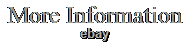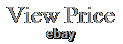- Home
- Brand
- Isbn
- Location
- Power Source
- Battery (232)
- Battery, Hardwired (5)
- Battery, Solar (205)
- Battery, Solar, Usb (10)
- Battery, Usb (4)
- Dc12v±10% (25)
- E27 Lamp Socket (5)
- Hardwired (79)
- Plug-in (3)
- Poe (7)
- Power Over Ethernet (13)
- Solar (51)
- Solar, Battery (17)
- Solar, Wall Plug-in (3)
- Us Plug (4)
- Usb (11)
- Usb, Battery (16)
- Usb, Wall Plug-in (18)
- Wall Plug-in (395)
- Wall Plug-in, 12v 2a (2)
- Other (1361)
- Type
- Box / Body (53)
- Bulb Camera (17)
- Bullet (392)
- Camera (17)
- Complete System (115)
- Covert (14)
- Dome (164)
- Indoor / Outdoor (10)
- Ip Camera (6)
- Light Bulb Camera (9)
- Plastic (8)
- Ptz (58)
- Security Camera (44)
- Security Cameras (9)
- Security System (6)
- Spy Camera (10)
- Spy Hidden Camera (7)
- Surveillance Camera (863)
- Turret (6)
- Video Doorbell (9)
- Other (649)
- Weight
LOT OF 5 Logitech Circle View Weatherproof Wired Home Security Camera For Apple





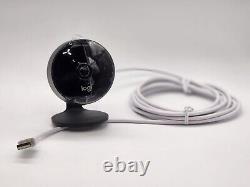



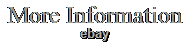
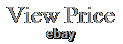
LOT OF 5 Logitech Circle View Weatherproof Wired Home Security Camera For Apple. Circle View is an easy to use, motion detection based (non-continuous video) home security camera, with a durable weatherproof IP64-rated body and included wallmounting bracket for easy installation.
Power source type:Indoor USB power supply. Featuring best-in-class Logitech TrueView video with 180° field-of-view optics and 1080p HD so everything is captured in razor-sharp detail. High-quality sensor with wide dynamic range lets you see more detail in high contrast videos so you capture clear pictures in sunlight or shadows.
Best-in-class infrared powered night vision optimized for full-field visibility and superior clarity in the dark up to 15ft away. Tilt camera down or press the rear on/off button for instant privacy - Circle View's innovative design makes it our most secure camera ever. Crafted for your home, Circle View features premium details like a metal base, matte finish, and a power cable that blends seamlessly with any space. Developed exclusively for Apple HomeKit, experience seamless viewing across your Apple devices with the powerful Home app (not compatible with Logi Circle app).
The ultimate solution to security and privacy, Apple HomeKit Secure Video provides end-to-end encryption and in-home video analysis. Please try the following steps to reconnect your camera. Disable the 5.0 GHz connection on your router. Reboot the Apple home hub, iOS device, and router. Make sure that the home hub is up to date.
Check Apple Home hub to see if there are updates available. If there are available updates, update the Apple Home hub. Unplug and replug the camera. Remove the camera from Apple HomeKit, if applicable. Reset the Circle View camera.
Power on the camera by connecting the USB connector from the cable into the provided indoor power supply and plug this into a compatible wall outlet. Locate the button on the back of the camera. Press and hold the button and let go when you see the rapid blinking magenta Status LED and hear two beeps (about nine seconds). The camera will reset itself. You'll know it's successful when the camera Status LED turns solid green which indicates that the camera is ready to be set up again. Open HomeKit and open one of the Rooms.Add the camera under one of the Rooms in HomeKit. If the issue persists, try to reset the camera once again and use another iOS device to add the camera to HomeKit.